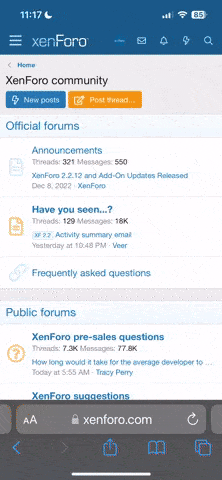You are using an out of date browser. It may not display this or other websites correctly.
You should upgrade or use an alternative browser.
You should upgrade or use an alternative browser.
Online Security
- Thread starter Oldman
- Start date
D
Deleted member 166329
Guest
Thanks for the information!
missingirony
Lurker
You wanna talk about security? We should acknowledge the shitty private conversation system that doesn't let you delete your messages. If your account or the site gets compromised, you're SOL. All your old messages will be exposed. Why are we not allowed to delete our own "private" messages?
dalmatianlover
Citizen of Zooville
This information is greatly appreciated. Thank you so much!
Puhp
Esteemed Citizen of ZV
Sorry to comment up an old thread with a seemingly off-topic comment. I noticed that at least SOME ZV images are being scraped and available via Google image search, potentially leading folks here. I assume we're blocking scraping robots to keep our content localized. Is there something we can do for the images, as well? Admins are welcome to contact me directly for discussion.
Underhoof
Tourist
I love this info and many you are right. I just kind of feel like, if they want you bad enough theyre gonna get u. ? my question is... What would they do? I suppose if one was extremely decrepit on here, the troll could .. What... Out you on Facebook? Send a scathingly nasty message to grandma? I personally believe I took that chance as soon as I joined this site. But yeah, I guess don't make it took easy huh... Kinda feel like I've been living under a rock for 20 yrs and should have known better... I just assumed we were all friends here. Thank youGENERAL POSTING
1. Do not use an identifiable avatar. This includes faces, tattoos, fursuits (especially if they are not yours)
2. Review every picture, every video you post multiple times. Look for identifiable things; houses, barns, unique saddles, collars with or without tags, pictures, furniture, mail, packages, collectibles, mirrors or anything can reflect your face or body, absolutely anything that can be used as identification.
3. If you have a unique pet, be very, very careful. If you have posted normal pictures anywhere, like facebook, twitter, ect., do not post him here or anywhere zoo themed. Even if you delete the social media pics, it's too late. ( Familiarize yourself with Reverse Image Search, what it is, and how it can be used against you )
4. Be careful with the information you post. Anyone with enough patience can piece together little things through pictures, descriptions, email addresses, anything to pinpoint who you are.
5. Use an email that is not attached to anything. Do not use real name, and do not setup a password recovery phone number or alternate email. Make yourself an absolute stand alone free email account and do not use it for anything else but zoo. Not even furry or fursuit related sites or accounts.
ONLINE SECURITY
1. Public IP addresses can be used to track your general location. We Recommend a VPN service like Nord VPN to mask your IP. ALWAYS USE VPN!
2. Use Strong Passwords on your ZooVille Account.
3. Whatsapp and Discord are NOT recommended services for private off-site chat. They have been known to be leaked and report info on users.
4. Telegram and Signal are considered safe in of themselves, however always used a VPN when logging onto telegram and also be wary of phishing for your IP address with external HTML links. This has been used before to catch users NOT using VPN on telegram or Signal.
5. Public telegram links to group chats are allowed here on zooville if you own a group (see site rules), however be aware that bestiality is illegal in many countries. Law enforcement can phish users out into private chats is a common way to trace and doxx your identity. TRUST and RESPONSIBILITY is on your hands for whomever private chats you join.
Beyonder2099
Tourist
@Underhoof you're correct if a hacker wants to take you down they could but that doesn't mean you have to make it easy for them and if you want to hide there are many ways to do so even using as many tactics and techniques for protecting your self.
MerlotteTB
Tourist
Hi ZooFriends! If I download the element app from the Apple Store, is it safe to chat from there?
If you are ok with giving your ip to the zooville's server since you will be joining to their server.Hi ZooFriends! If I download the element app from the Apple Store, is it safe to chat from there?
cdbottom45403
Tourist
Majority of these are common sense.
I recommend
First use a VPN
run Tor in a virtual machine and keep the window not mazimized to your monitors full size (trust me that helps as motirtype and resoltuion can be figured out on some browsers if the window is maximized)
Don't use pictures of yourself or your pets, or anything near your house.
I recommend
First use a VPN
run Tor in a virtual machine and keep the window not mazimized to your monitors full size (trust me that helps as motirtype and resoltuion can be figured out on some browsers if the window is maximized)
Don't use pictures of yourself or your pets, or anything near your house.
bfhellostranger
Tourist
Good tips, thanks
bubbleprincess69
Tourist
i had to verify and update my email which was odd. is that normal as i couldnt access anything on here even though i was logged in
SpeciousBob
Lurker
notedGENERAL POSTING
1. Do not use an identifiable avatar. This includes faces, tattoos, fursuits (especially if they are not yours)
2. Review every picture, every video you post multiple times. Look for identifiable things; houses, barns, unique saddles, collars with or without tags, pictures, furniture, mail, packages, collectibles, mirrors or anything can reflect your face or body, absolutely anything that can be used as identification.
3. If you have a unique pet, be very, very careful. If you have posted normal pictures anywhere, like facebook, twitter, ect., do not post him here or anywhere zoo themed. Even if you delete the social media pics, it's too late. ( Familiarize yourself with Reverse Image Search, what it is, and how it can be used against you )
4. Be careful with the information you post. Anyone with enough patience can piece together little things through pictures, descriptions, email addresses, anything to pinpoint who you are.
5. Use an email that is not attached to anything. Do not use real name, and do not setup a password recovery phone number or alternate email. Make yourself an absolute stand alone free email account and do not use it for anything else but zoo. Not even furry or fursuit related sites or accounts.
ONLINE SECURITY
1. Public IP addresses can be used to track your general location. We Recommend a VPN service like Nord VPN to mask your IP. ALWAYS USE VPN!
2. Use Strong Passwords on your ZooVille Account.
3. Whatsapp and Discord are NOT recommended services for private off-site chat. They have been known to be leaked and report info on users.
4. Telegram and Signal are considered safe in of themselves, however always used a VPN when logging onto telegram and also be wary of phishing for your IP address with external HTML links. This has been used before to catch users NOT using VPN on telegram or Signal.
5. Public telegram links to group chats are allowed here on zooville if you own a group (see site rules), however be aware that bestiality is illegal in many countries. Law enforcement can phish users out into private chats is a common way to trace and doxx your identity. TRUST and RESPONSIBILITY is on your hands for whomever private chats you join.
aleriocaelum
Tourist
hello, very nice your avatar, thanks for the indicationsAdmin would be also be @ZTHorse
aleriocaelum
Tourist
KerryKaverga
Lurker
This is very important to read
SlipperyWhenWet92
Tourist
Is it ok to use a VPN through the Aloha app on iPhone? I did that before I found out I needed to be more secure and I've switched over to TOR on pc since then. Should I be concerned about having accessed the site through a browser based VPN on iPhone?
Beyonder2099
Tourist
yes you should be very careful of browsing on your cell phone. cause just like a computer they can see where you been at all times use a VPN like nord VPN they have a double VPN option tor option as well and use a brave browser with tor when accessing the site that way you can browse anonymously at all time or you could use tails, kali linux with a virtual machine on our computer. i hope this helps.
I was the person who never took security seriously!! And recently I found out that a few of my wife's pictures got to some random dude in my office.. I have now strengthned the security and would always recommend you to use VPN and never add untrusty contacts to your private messaging apps.
E
EQLVR69
Guest
I have a question regarding uploading media including photos and videos. How can I strip meta/exif data offline? None of my media is geotaged. I use a dedicated device for recording and make use of a VPN.
On linux/Windows ExiftoolHow can I strip meta/exif data offline?