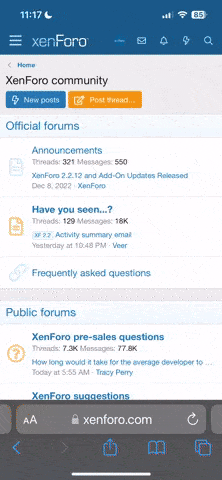Kind of a stupid question, but gonna ask it anyway. In my country bestiality and the like is legal (possession of it is not. No clue why), and I mainly use just a VPN to lurk here every now and then. Should I be all good? I don't download anything and even if I did I'd most likely use a P2P connection. I doubt my ISP or anybody else cares, but I want to be safe just in case.
You are using an out of date browser. It may not display this or other websites correctly.
You should upgrade or use an alternative browser.
You should upgrade or use an alternative browser.
Online Security
- Thread starter Oldman
- Start date
I can understand your concern, but I'm not an expert. I have taken the recommendation of others to also use the Tor browser to enhance privacy with encryption in addition to using a VPN. That's about as much as I know.Kind of a stupid question, but gonna ask it anyway. In my country bestiality and the like is legal (possession of it is not. No clue why), and I mainly use just a VPN to lurk here every now and then. Should I be all good? I don't download anything and even if I did I'd most likely use a P2P connection. I doubt my ISP or anybody else cares, but I want to be safe just in case.
UR20Z
Dumpster Diver
It is. TOR is *ALWAYS* going to be significantly slower than either a VPN or "running barefoot", due to the overhead of encrypting *EACH AND EVERY PACKET* at your end, then decrypting and re-encrypting it at each IP hop (you can partly control that number, but that's exactly what it is: PARTLY) it takes to get from you to the destination, and again for each hop on the way back to you, which may be ENTIRELY different than the path it traveled when you sent it. With each packet being limited to no more than 1500 bytes (due to how TCP/IP works - this is a limit that can only be escaped by keeping the traffic on a private, custom network that isn't compatible with the IP protocol), file transfers and streaming are ridiculously slow. (and bog down every TOR machine that they touch - which is why Torrenting and similarly high-volume traffic is very often specified as grounds for blacklisting your IP number) Use it, yeah. But abuse it, and expect to find that you suddenly, and apparently without explanation, can no longer connect to the TOR network at all.Yeah I think when I signed up I saw a recommendation for Proton Mail and that seems to work good. I've just recently started using the Tor browser and It seems good but kinda slow. Maybe with the encryption that's just the nature of it, Idon't know.
BunsGlazing
BANNED
I just use Firefox with a adblock with duckduckgo and over a multihop VPN, so IP changes constantly, one minute am in France the next am in the Netherlands, who knows where I am now ?
BunsGlazing
BANNED
Simple but effective 
BunsGlazing
BANNED
What is your setup?
Chrome for general browsing, Tor and DuckDuck for privacy, VyprVPN and Malwarebytes. Just my picks.What is your setup?
forestfiend
Lurker
I would like to preface with saying that I am not an expert but I have read a bit about this topic. You basically need to determine the level of security based on what you are afraid of.Kind of a stupid question, but gonna ask it anyway. In my country bestiality and the like is legal (possession of it is not. No clue why), and I mainly use just a VPN to lurk here every now and then. Should I be all good? I don't download anything and even if I did I'd most likely use a P2P connection. I doubt my ISP or anybody else cares, but I want to be safe just in case.
A VPN are much faster than Tor browser, but keep in mind that it might not keep you private. Your VPN provider is going to know which sites your are visiting and depending on the provider and local laws they might keep records of that. With a VPN you are in the best case scenario basically only hiding your IP from the websites your visiting and perhaps your ISP since your approximate location can be leaked by the browser regardless.
Tor is a much more secure method, but also way slower as your trafic is encrypted, the packages split and routed through several randomly selected nodes so not even the nodes know who you are and what site your visiting. However, Tor is no miracle and traffic can still be traced so if your paranoid dont log into any account with your acctual personal information during the same Tor session. Also its recommended, by what I perceive as experts, to not use Tor and a VPN at the same time since it might cause the Tor nodes not be selected randomly.
I hope it helps!
Thank you for this!GENERAL POSTING
1. Do not use an identifiable avatar. This includes faces, tattoos, fursuits (especially if they are not yours)
2. Review every picture, every video you post multiple times. Look for identifiable things; houses, barns, unique saddles, collars with or without tags, pictures, furniture, mail, packages, collectibles, mirrors or anything can reflect your face or body, absolutely anything that can be used as identification.
3. If you have a unique pet, be very, very careful. If you have posted normal pictures anywhere, like facebook, twitter, ect., do not post him here or anywhere zoo themed. Even if you delete the social media pics, it's too late. ( Familiarize yourself with Reverse Image Search, what it is, and how it can be used against you )
4. Be careful with the information you post. Anyone with enough patience can piece together little things through pictures, descriptions, email addresses, anything to pinpoint who you are.
5. Use an email that is not attached to anything. Do not use real name, and do not setup a password recovery phone number or alternate email. Make yourself an absolute stand alone free email account and do not use it for anything else but zoo. Not even furry or fursuit related sites or accounts.
ONLINE SECURITY
1. Public IP addresses can be used to track your general location. We Recommend a VPN service like Nord VPN to mask your IP. ALWAYS USE VPN!
2. Use Strong Passwords on your ZooVille Account.
3. Whatsapp and Discord are NOT recommended services for private off-site chat. They have been known to be leaked and report info on users.
4. Telegram and Signal are considered safe in of themselves, however always used a VPN when logging onto telegram and also be wary of phishing for your IP address with external HTML links. This has been used before to catch users NOT using VPN on telegram or Signal.
5. Public telegram links to group chats are allowed here on zooville if you own a group (see site rules), however be aware that bestiality is illegal in many countries. Law enforcement can phish users out into private chats is a common way to trace and doxx your identity. TRUST and RESPONSIBILITY is on your hands for whomever private chats you join.
Its quite scary and unsafe these days
Sorry for the Double Posting, I didn't know how to reply to two different postings here.Tor Browser is the safest available method. It is built on Firefox ESR and highly customized to protect you in ways a standard browser can't. But web browsers all have flaws, so it's still possible to find and exploit those flaws to escape the browser to the host operating system and reveal who you are. The way to mitigate that possibility is to increase the security level in Tor Browser from 'Standard' to 'Safer' or 'Safest' and try to put up with websites being kind of messed up. It varies from site to site.
If you're really concerned about that kind of intrusion, you have to run Tor Browser in a disposable environment like TAILS or Qubes-whonix. TAILS is easy, Qubes is hard. Try TAILS sometime if you haven't, it's pretty nice.
It's more nuanced than that. Combining Tor with a VPN hurts performance, offers little to no extra protection, and is only useful in rare circumstances. There are two combinations. The "X" marks a connection that is outside the Tor network and not protected by Tor:
(You) <---> (VPN) <---> (Tor) <-x-> (Website)
In this case, the VPN provider is not able to read your Tor traffic. Your connection to Tor is highly resistant to man-in-the-middle attacks. This is one of Tor's most important features because it enables you to use internet connections you don't trust.
Maybe do this if your local network is blocking Tor traffic but not VPN connections, and only after trying to connect to Tor directly with an unpublished Tor Bridge first.
Maybe do this if you're unable to turn off WebRTC without breaking a website you want to use. Certain functions in WebRTC can leak your real IP, so in that case a VPN could offer a little bit of protection. This only applies other browsers you are connecting to Tor by proxy, which you should never do unless absolutely forced, and to Tor Browsers on iOS which all have to use Apple's Safari browser underneath.
(You) <---> (Tor) <-x-> (VPN) <-x-> (Website)
In this case, the VPN provider is able to read your Tor traffic, because it has already left the Tor network. However, the VPN will only see that it is traffic coming from a Tor exit node, and the VPN will know who you are because you subscribed to them. Some VPNs like Mullvad allow anonymous signup and payment. The content of your traffic could reveal enough personal information for others to deanonymize you.
Doing this is a bad idea and the need for it is very rare. Basically it's a way to hide the fact you're using Tor from a website that blanket blocks connections from Tor exit nodes, since exit nodes are well known. However you lose some anonymity because your traffic is more unique and interesting. To an outside observer, you are no longer a Tor user with traffic coming from a Tor exit node like all the others, you're a VPN user with regular traffic on one side and Tor traffic on the other. That's not great.
In either case you are creating nested TCP connections, which can be very finicky and slow.
?
Thank you so much for this - really helpful!
Just hit the reply button on all the posts you want to reply to, they will be added to the reply field.Sorry for the Double Posting, I didn't know how to reply to two different postings here.
Thanks so much! Works like a charmJust hit the reply button on all the posts you want to reply to, they will be added to the reply field.
Hello and thanks for your information, sorry about my posting that I wasn’t aware about some rules here, thanks for ilustración about posting I’ll be more careful ?GENERAL POSTING
1. Do not use an identifiable avatar. This includes faces, tattoos, fursuits (especially if they are not yours)
2. Review every picture, every video you post multiple times. Look for identifiable things; houses, barns, unique saddles, collars with or without tags, pictures, furniture, mail, packages, collectibles, mirrors or anything can reflect your face or body, absolutely anything that can be used as identification.
3. If you have a unique pet, be very, very careful. If you have posted normal pictures anywhere, like facebook, twitter, ect., do not post him here or anywhere zoo themed. Even if you delete the social media pics, it's too late. ( Familiarize yourself with Reverse Image Search, what it is, and how it can be used against you )
4. Be careful with the information you post. Anyone with enough patience can piece together little things through pictures, descriptions, email addresses, anything to pinpoint who you are.
5. Use an email that is not attached to anything. Do not use real name, and do not setup a password recovery phone number or alternate email. Make yourself an absolute stand alone free email account and do not use it for anything else but zoo. Not even furry or fursuit related sites or accounts.
ONLINE SECURITY
1. Public IP addresses can be used to track your general location. We Recommend a VPN service like Nord VPN to mask your IP. ALWAYS USE VPN!
2. Use Strong Passwords on your ZooVille Account.
3. Whatsapp and Discord are NOT recommended services for private off-site chat. They have been known to be leaked and report info on users.
4. Telegram and Signal are considered safe in of themselves, however always used a VPN when logging onto telegram and also be wary of phishing for your IP address with external HTML links. This has been used before to catch users NOT using VPN on telegram or Signal.
5. Public telegram links to group chats are allowed here on zooville if you own a group (see site rules), however be aware that bestiality is illegal in many countries. Law enforcement can phish users out into private chats is a common way to trace and doxx your identity. TRUST and RESPONSIBILITY is on your hands for whomever private chats you join.
ribbityrabbit
Lurker
Related to the topic of "not using personal information," if I wanted to make a telegram account or something similar which requires a phone number, what are some options of not using my own phone number? I've read about some virtual phone number services, but they seem to still require a legit phone number to use? I am considering just getting a cheap prepaid phone, but I could even use some advice on that if anyone has experience? Does it matter where I buy a burner from? Can a cheap prepaid be tracked back to me very easily?
Using a second system in a VM does not do much for you unless you also take some more precautions.I have 2 questions, the first one is, I am learning to use Ubuntu on a virtual machine installed on Windows (VMware), is VMware ok or do you recommend me something better, obviously to visit zoo websites, and the second question, what is the difference of the links that have .tor at the end and the ones that don't?
1. If you are saving any data on that VM, they stay saved inside the VM image file (the virtual disk) which means that if anyone gets access to this file and knows how to use it, they can get the data.
You could turn on disk encryption in the Ubuntu or use something like Tails linux that does not save any data permanently. If you are not doing this, all you are achieving is making it a little more difficult to get your browsing history for maybe your wife/husband not anyone determined to get there.
2. If you are not using TOR or a VPN (if you trust the vpn
Tor urls have to be accessed with the tor browser. Normal links can be accessed with regular browsers. Tor sites are entirely contained within the tor hidden services network and when you access them, you are not using a tor exit node which makes the connection more secure.
Go watch some youtube videos about the safety of VPNs on youtube.Maybe it's a stupid question hahaha but, should I trust in a VPN?
It boils down to:
1. A VPN is a money making company that is by no means going to stand up for you if you get in trouble.
2. They say they do not keep logs but you have absolutely no way of verifying it is true.
3. A VPN provider knows it will likely be used by people for shady stuff, so it is an easy target or and easy honeypot.
4. By using a VPN all you are doing is shifting your trust from your ISP provider to your VPN provider.
Non TOR websites are accessed using exit nodes. Basically your connection goes through several internal tor nodes where each node adds an encryption layer and does not know the whole route. In the case of a normal website the last node is an exit node which finally sends the request to the clear normal net. So it is still safer to use than not using tor. The website sees the IP of the exit node, not your IP. On top of that following the request back through the tor route is difficult making it hard to find out who made it.
It is not impossible though and (usually governments) periodically attempt to compromise tor nodes and try to deanonymize users. But it should still take more effort since tor is an open source decentralized network than getting access to a VPN that you can simply sue.
The tor browser also does many other things to protect you from fingerprinting where websites may try to track users based on a combination of unique data like you display resolution, user agent, os version, hardware, rendering capabilities and javascript...
It all depends on what is your threat model. If it is your family/partner, using tails and keeping stuff encrypted is enough. Take a look at VeraCrypt.
If it is your ISP, you need a VPN/TOR.
If it is the government, you need to shoot your modem.
Last edited:
Thank you that's very helpful ??Well you can wait a day for it to go up again.
I think wire at least did not require a phone number a while ago. I do not know what is their status now.
Also zooville's matrix server is not the only server that you can connect to from a matrix client.
MypupandI69
Citizen of Zooville
Im currently running Nord with duckduckgo browser generally I think im pretty safe. should I upgrade?
Beyonder2099
Tourist
Tor will give u more protection than a VPN for sure also use an encrypted email service as well like proton mail
Well, you can register with only protonmail, so that's already covered.Tor will give u more protection than a VPN for sure also use an encrypted email service as well like proton mail
I hope this isn’t a dumb question, but I’ve been using my device (IPhone) on the private safari browser and I stay off of the WiFi. I didn’t think to get a VPN as it is legal to view in my location. Does anyone have any recommendations such as; do I need a new phone to pretext my privacy, etc. I feel dumb for not thinking, any help is much appreciated as I’m new to this.