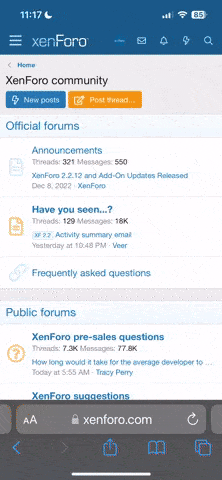So, seems some people are reluctant to record their activities for their own little porn stash, because it is too risky. Some people are storing their goodies in flash drives or even in cloud storage, and even worse, some store things on their smartphones.
One way to mimigate risk is to safely store your goodies locally. In the olden days we used to encrypt folders as encrypted zip files (among other formats) but this can be cumbersome and most of them are easily hacked open these days. Cloud storage is well... someone else's computer and typically subject to all sorts of gov backdoors and so on and employees can see your content, so cloud storage not really an option. Some people use home-grade NAS drives, which can also be a security risk if on your network for most brands.
So what we want is something simple, local and secure.
If you use Windows 10/11, it has a feature called "BitLocker Drive Encryption" in control panel. This tool is useful to encrypt drives fully, as well as your boot drive. It works great and I've used it for years. But that's only half of the equation. Windows can also create virtual harddrives (VHD).. which is basically a big file that lives on your disk, which you can mount in the file explorer and it then behaves as a normal storage device. When you unmount it it, you can freely move this one big file around and so on. You can have multiple of them and use them for different purposes and they can have different sizes.
The beauty is, you can use BitLocker to actually encrypt all of your VHD's after they've been mounted. Which is great. If someone steals you gear, they cannot see your content if you place it inside this encrypted container.
If you don't like or trust Windows, or are on Linux or macOS, there is a similar tool called VeraCrypt. It's is a successor to TrueCrypt. It also allows you to create virtual disk containers that's encrypted. If on linux you can also use LUKS to encrypt specific partitions, but they are not portable/cross platform and just a bit harder to manage.
The Bitlocker + VHD setup works extremely well and it's super easy.
Since you are not going to use cloud storage (seriously, don't do it - all the big tech companies employees can see your data.......), you should have a proper backup system in place. Meaning, you need a place that you can reliable push your few hundred gigabytes worth of VHD's to. As a first line of defence, I use a RAID mirror using Windows Storage Spaces, to basically have a clone of my main storage drive where the VHD's live. Typically you would need to buy two of the same drive, with the same firmware to keep things rock solid. I've used it for almost a decade and it works flawlessly. But that only protects you against a single drive failure in that same machine, so buy an external HDD with a 5 year warranty that can hold all your VHD's and make a backup once a month. If you are on linux, checkout ZFS Mirror pools if you feel the need to make software raids on linux. For macos.. I have no idea. Ha!
If you don't have a desktop pc and have a laptop only, it is still worthwhile to make VHD's and make backups to external drives. That way, someone can steal your laptop and you will still be okay. I would recommend against storing anything on flash drives, as they extremely bad endurance, meaning after a couple thousand writes, they start corrupting data and eventually just die. So stick to SSD and HDD tech where possible, anything with a 5 year warranty is fine.
As for mobile devices and their supposed encryption and secure folders... I don't trust it all, so whatever you record, get it off that device as soon as possible. Do not use any dodgy photo/video editing apps on smart phones, a good chunk of them are malicious and will steal your content while you sleep. So record what you need and then get it into your encrypted containers asap and delete it from your phone once you are certain it is in the VHD.
If you follow this little guide, you are 99% safe and would never have an issue during normal use. You are still suscetible to malware and viruses, so get good adblockers, don't click links in random emails, stop using pirated software and enable UAC password prompts alongside a standard user account (for windows). On Linux, you should already be familiar with how user accounts works, passwords and the sudo command - basically do not run your normal user account as Root/Admin. Pirated software and running as root will get you pawned, so don't do it.
Hope that helps! Just ask if you need clarification.
One way to mimigate risk is to safely store your goodies locally. In the olden days we used to encrypt folders as encrypted zip files (among other formats) but this can be cumbersome and most of them are easily hacked open these days. Cloud storage is well... someone else's computer and typically subject to all sorts of gov backdoors and so on and employees can see your content, so cloud storage not really an option. Some people use home-grade NAS drives, which can also be a security risk if on your network for most brands.
So what we want is something simple, local and secure.
If you use Windows 10/11, it has a feature called "BitLocker Drive Encryption" in control panel. This tool is useful to encrypt drives fully, as well as your boot drive. It works great and I've used it for years. But that's only half of the equation. Windows can also create virtual harddrives (VHD).. which is basically a big file that lives on your disk, which you can mount in the file explorer and it then behaves as a normal storage device. When you unmount it it, you can freely move this one big file around and so on. You can have multiple of them and use them for different purposes and they can have different sizes.
The beauty is, you can use BitLocker to actually encrypt all of your VHD's after they've been mounted. Which is great. If someone steals you gear, they cannot see your content if you place it inside this encrypted container.
If you don't like or trust Windows, or are on Linux or macOS, there is a similar tool called VeraCrypt. It's is a successor to TrueCrypt. It also allows you to create virtual disk containers that's encrypted. If on linux you can also use LUKS to encrypt specific partitions, but they are not portable/cross platform and just a bit harder to manage.
The Bitlocker + VHD setup works extremely well and it's super easy.
Since you are not going to use cloud storage (seriously, don't do it - all the big tech companies employees can see your data.......), you should have a proper backup system in place. Meaning, you need a place that you can reliable push your few hundred gigabytes worth of VHD's to. As a first line of defence, I use a RAID mirror using Windows Storage Spaces, to basically have a clone of my main storage drive where the VHD's live. Typically you would need to buy two of the same drive, with the same firmware to keep things rock solid. I've used it for almost a decade and it works flawlessly. But that only protects you against a single drive failure in that same machine, so buy an external HDD with a 5 year warranty that can hold all your VHD's and make a backup once a month. If you are on linux, checkout ZFS Mirror pools if you feel the need to make software raids on linux. For macos.. I have no idea. Ha!
If you don't have a desktop pc and have a laptop only, it is still worthwhile to make VHD's and make backups to external drives. That way, someone can steal your laptop and you will still be okay. I would recommend against storing anything on flash drives, as they extremely bad endurance, meaning after a couple thousand writes, they start corrupting data and eventually just die. So stick to SSD and HDD tech where possible, anything with a 5 year warranty is fine.
As for mobile devices and their supposed encryption and secure folders... I don't trust it all, so whatever you record, get it off that device as soon as possible. Do not use any dodgy photo/video editing apps on smart phones, a good chunk of them are malicious and will steal your content while you sleep. So record what you need and then get it into your encrypted containers asap and delete it from your phone once you are certain it is in the VHD.
If you follow this little guide, you are 99% safe and would never have an issue during normal use. You are still suscetible to malware and viruses, so get good adblockers, don't click links in random emails, stop using pirated software and enable UAC password prompts alongside a standard user account (for windows). On Linux, you should already be familiar with how user accounts works, passwords and the sudo command - basically do not run your normal user account as Root/Admin. Pirated software and running as root will get you pawned, so don't do it.
Hope that helps! Just ask if you need clarification.