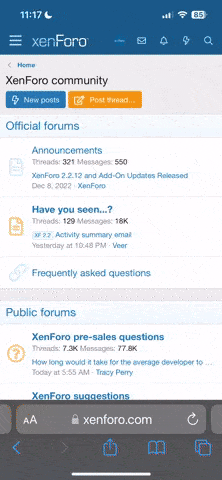Porky
Citizen of Zooville
I got an error while trying to load some threads. The zoovilleforum.net security certificate (for HTTPS) expired at 10:45.
Until it's renewed, a lot of people will get errors when they try to visit the website. Alternately, at least in Firefox, you can "add exception" to the security rules, but probably not everyone knows how, and some folks won't want to risk it.
Until it's renewed, a lot of people will get errors when they try to visit the website. Alternately, at least in Firefox, you can "add exception" to the security rules, but probably not everyone knows how, and some folks won't want to risk it.
Last edited: