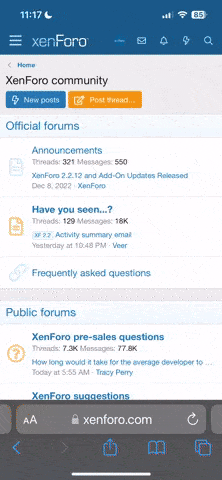CK4957 STD
Citizen of Zooville
I summarize the most important points:
DON´T register at a zoo site with a internet persona (nickname) that you are reknown for at other places on the net
DON´T USE an avatar, profile pic or any personal pic that you are reknown for using on non zoo sites
DON´T register using your real name that is unique
NEVER post an unobstructed face pic
DON´T post pics that can be easily identified
DON´T put a small town name as your location in your profile
DON´T be specific about your personal life
NEVER create a timeline for the public
DON´T register with shared email address
DON´T use a shared computer without clearing the history and cache each time you visit
DON´T put your address, phone number or email address in your signature or profile
When you communicate with other members on this zoo site:
LOOK through a member's posting history to see if what they might be conveying to you is what their posts represent.
TRY to find an answer to: Are they pleasant to all? Non-confrontational? Have they been accepted by the community
and given likes? Do they have a high Like percentage in relation to their number of post? Do they participate actively
with the community? How long have they been here? Does their profile reflect any information that they have relayed
to you? What is their motive for contacting you and is there a less than admireable underlying motive?
There´s absolutely no need to hurry... TAKE THE TIME to get to know the community overall and its members...
STAY CLEAR OF CONTROVERSY on the forum - DON´T MAKE FOES... There is a good reason why we have mods to intervine - use
PM option if there´s someone making trouble.
DON´T make a public spectacle of a situation! DON´T take your problem and blow it up by making a new topic about it!
Using the PM system to a mod will save you a whole lot of grief.
ALWAYS BE AWARE that EVERYONE is paying attention to you. It is not wise to make yourself known as NEEDY, STARVED FOR
ATTENTION. DON'T BEG FOR ATTENTION!
You can add your own tips. Thanks, and Good Luck!
DON´T register at a zoo site with a internet persona (nickname) that you are reknown for at other places on the net
DON´T USE an avatar, profile pic or any personal pic that you are reknown for using on non zoo sites
DON´T register using your real name that is unique
NEVER post an unobstructed face pic
DON´T post pics that can be easily identified
DON´T put a small town name as your location in your profile
DON´T be specific about your personal life
NEVER create a timeline for the public
DON´T register with shared email address
DON´T use a shared computer without clearing the history and cache each time you visit
DON´T put your address, phone number or email address in your signature or profile
When you communicate with other members on this zoo site:
LOOK through a member's posting history to see if what they might be conveying to you is what their posts represent.
TRY to find an answer to: Are they pleasant to all? Non-confrontational? Have they been accepted by the community
and given likes? Do they have a high Like percentage in relation to their number of post? Do they participate actively
with the community? How long have they been here? Does their profile reflect any information that they have relayed
to you? What is their motive for contacting you and is there a less than admireable underlying motive?
There´s absolutely no need to hurry... TAKE THE TIME to get to know the community overall and its members...
STAY CLEAR OF CONTROVERSY on the forum - DON´T MAKE FOES... There is a good reason why we have mods to intervine - use
PM option if there´s someone making trouble.
DON´T make a public spectacle of a situation! DON´T take your problem and blow it up by making a new topic about it!
Using the PM system to a mod will save you a whole lot of grief.
ALWAYS BE AWARE that EVERYONE is paying attention to you. It is not wise to make yourself known as NEEDY, STARVED FOR
ATTENTION. DON'T BEG FOR ATTENTION!
You can add your own tips. Thanks, and Good Luck!