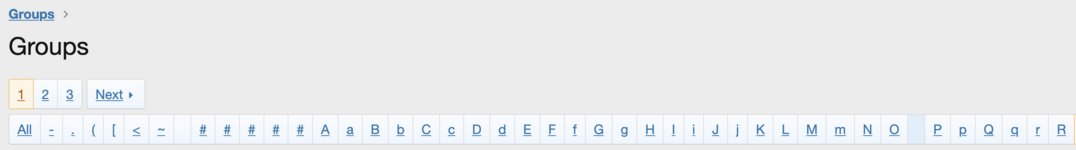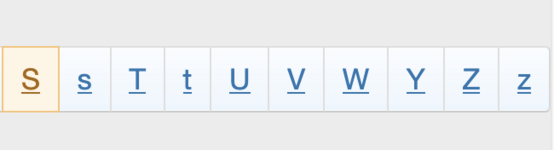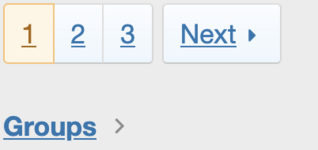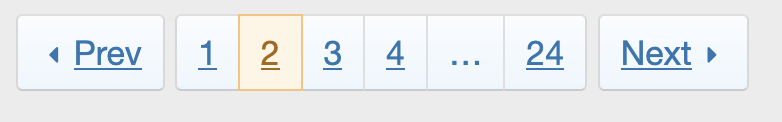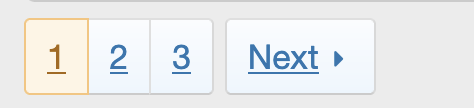OwnThatKinkGirl
Citizen of Zooville
Say you click on Groups and then click on A.
At the bottom of the page, there are 3 pages listed.
Click Next.
Now there are 24.
Whaaat?
And in the selecting a group by starting letter bar what is the difference between the capital letters and lowercase letters? A and a?
A: https://www.zoovilleforum.net/groups/listall?alpha=A
a: https://www.zoovilleforum.net/groups/listall?alpha=a
They both return the same results.
I've got no idea what the intended behaviour is and no idea how to page between groups of a certain starting letter. It doesn't make any sense when you click on D or d and get the same result.
D: https://www.zoovilleforum.net/groups/listall?alpha=D
d: https://www.zoovilleforum.net/groups/listall?alpha=d
Clicking on either shows only one page and both are the same. Why does d exist then? Same for Q and q. And what is the purpose of the 5 buttons that all display # ??
It doesn't make any sense that lowercase r comes before uppercase R in the selection bar.
It doesn't make any sense when you click on S, scroll down to the bottom of the screen, see 1, 2, 3 and Next, click Next and then in the page that loads you're at 2 out of 24.
S: https://www.zoovilleforum.net/groups/listall?alpha=S
Just how is this navigation supposed to actually work? This is why I've largely given up on the Groups section. Navigation is a guessing game.
Does anyone understand it?
At the bottom of the page, there are 3 pages listed.
Click Next.
Now there are 24.
Whaaat?
And in the selecting a group by starting letter bar what is the difference between the capital letters and lowercase letters? A and a?
A: https://www.zoovilleforum.net/groups/listall?alpha=A
a: https://www.zoovilleforum.net/groups/listall?alpha=a
They both return the same results.
I've got no idea what the intended behaviour is and no idea how to page between groups of a certain starting letter. It doesn't make any sense when you click on D or d and get the same result.
D: https://www.zoovilleforum.net/groups/listall?alpha=D
d: https://www.zoovilleforum.net/groups/listall?alpha=d
Clicking on either shows only one page and both are the same. Why does d exist then? Same for Q and q. And what is the purpose of the 5 buttons that all display # ??
It doesn't make any sense that lowercase r comes before uppercase R in the selection bar.
It doesn't make any sense when you click on S, scroll down to the bottom of the screen, see 1, 2, 3 and Next, click Next and then in the page that loads you're at 2 out of 24.
S: https://www.zoovilleforum.net/groups/listall?alpha=S
Just how is this navigation supposed to actually work? This is why I've largely given up on the Groups section. Navigation is a guessing game.
Does anyone understand it?