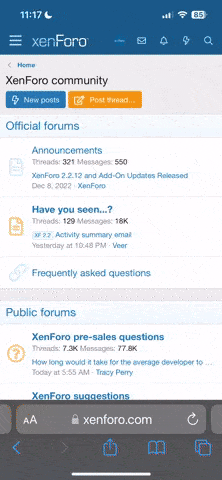XAlphaX
Tourist
I have attempted to view videos posted here on mobile and on pc. All of them will load a black screen, then have the progress bar move, but nothing is playing. If I skip around, sometimes a new frame of the video is shown but the video doesn’t actually play. Waiting for it to load does nothing. It’s very rare that a video plays, even if that’s just for a couple seconds of it. Am I doing something wrong? How can I actually watch the videos uploaded here?