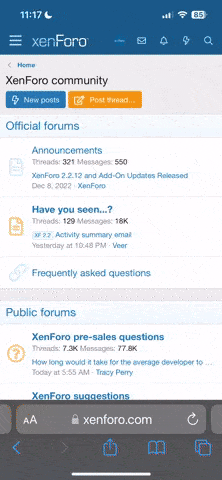humananimal
Esteemed Citizen of ZV
1. All browsers I know of has a ‘private mode’ where you use it normally, but when the browser is closed all the search history is removed. So other users can’t find it.
2. Windows (I use nr. 10) keeps a list of former opened files on your computer. I normally have all my photos scrambled, but Windows has a list og all the file names, and even if they are removed, then the file names could be revealing when nosy people uses the computer.
I have an icon with a link to this list and can delete them when I want.
The list is here : C:\users\ Username \ appdata\ roaming\ microsoft\ windows\ recent
3. As mentioned by many - use VPN so your IP is not easy found.
2. Windows (I use nr. 10) keeps a list of former opened files on your computer. I normally have all my photos scrambled, but Windows has a list og all the file names, and even if they are removed, then the file names could be revealing when nosy people uses the computer.
I have an icon with a link to this list and can delete them when I want.
The list is here : C:\users\ Username \ appdata\ roaming\ microsoft\ windows\ recent
3. As mentioned by many - use VPN so your IP is not easy found.