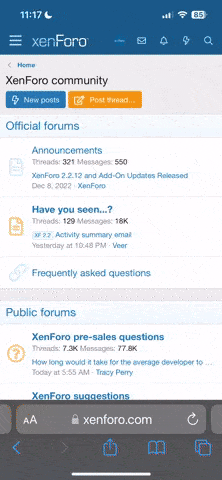UPDATED RULES FOR CONTENT MONETIZATION EFFECTIVE 10/5/2023
1. All Accounts that choose to Monetize will require approval of a Moderator to review. This will take time and then you will be allowed to post your Crypto donation addresses in your signature.
2. Your chosen crypto address must remain static.
3. All Content posted after approval will require a "zooville.org" watermark to further protect your content via DMCA requests or other claims towards your content. This only applies to content posted here on ZV.
4. Accounts using monetization before this date will be under review for compliance. Otherwise are grand-fathered until review.
---------------------------------------------------------------------------------
Original Post
ZooVille Forum is happy to announce a new initiative for content creators ONLY! for monetization. TLDR is at the bottom
IF YOU MONETIZE STOLEN CONTENT, YOU WILL BE INSTABANNED AND WE WILL BLACKLIST YOUR IP
ONLY if you have posted bestiality content in the porn section, will you be allowed to monetize your signature. If you are caught, you will marked an infraction or be insta-banned!
Due to the nature of bestiality pornography, payment processor censor content creators their ability to find additional income for their Intellectual Property or IP. Often other Forums or video site would not allow creators to monetize their content or atleast, the ability to do so. Often these sites stole content then sold subscriptions to the masses on the backs of the original content creators.
ZooVille Forum's will NOT be holding any of your funds, in this How To Guide, you will be able to add Bitcoin Address to your content, or form a basic Patreon styled donation system via the signature system in this forum.
------------------------------------------------------------------------------
1. Securing a VPN service.
Crypto currency's are complex structures, but only provide a measure of anon-ability. The safest way to transact is through a VPN Service. I recommed NordVPN, its inexpensive and has the most nodes and coverage around the world. Its easy on windows or on a mobile device. Just click on and your covered.
------------------------------------------------------------------------------
2. How To Create a Bitcoin (BTC) and Bitcoin Cash (BCH) Wallet.
There is many reasons we have chosen these two crypto currencys, the main reasons are the available merchants and off-ramps to use the funds. I recommend having both currencys, BTC is the largest crypto but lacks micro-payment (tipping) ability while BCH allows tipping with sub .01 cent fees. As of now, I cannot recommend just one or the other, Both are really needed to encompass most payment types.
Recommended wallets are here, and the guides. I Use
-Electron Cash Wallet - PC (https://electroncash.org)
-Bitpay Wallet - Mobile - App Store (https://support.bitpay.com/hc/en-us/...-BitPay-wallet)
Once you've made a bitpay wallet, you will have an address for both BTC and BCH.
Your address should look like a string of text like this...
BCH (Bitcoin Cash) - qz8s7aae980aunfwj9gf8hvfqmt2rfm23qwm7tsntw <--- This string of letters and number is your Address.
---------------------------------------------------------------------------
3. Making it easy to receive payments or donations.
You can take your address and watermark them in your video, post your address in your signature or anywhere people will see the content. The best way to make this address scannable is to convert it to a QR code. Here is the generator for BCH.
https://cwaqrgen.com/bch - Simply copy and paste your BCH address into the line and you will get a QR code like this. Just download the .jpg file and post it.
This code can be placed in your video at the beginning or end, in your forum signature as I have, and you can use this QR code on any post relating to your content. Also your address and QR code allows you to ALSO take requests for custom content from users.
You can check your balance in your wallet application or by using a public blockchain explorer. It is a public ledger thus all transactions are public, this is where the next chapter discusses coin mixing.
Recommended block explorer - https://explorer.bitcoin.com/bch
--------------------------------------------------------------------------------------------
4. Transacting Safely
This is the tricky part, is how to not connect your address to your physical identity. (DOXXING) The very best way to do this is by mixing your coins.
Once you have received donations usually over 100$ or more, you can mix your coins using a service for a small fee.
You will need.....
- TWO Bitpay wallets for this. Each on separate devices, a clean wallet and your "dirty" wallet that receives funds and holds them.
--------This is ONLY a recommendation, thus we cannot be held liable for loss of funds or any other fault in user error. -------
A. Connect to NordVPN.
B. Send your chosen Coins to Sideshift.ai from the dirty Wallet 1 - (Alternate Service is Shapeshift.io But Make sure to register with a protonmail.com account!)
C. On sideshift.ai, input the clean Wallet 2 address in the destination address. Make Sure you send the right type of coin to the right address, Make sure your send BCH to BCH addresses and BTC to BTC addresses.
For EXTRA SECURITY, Send your dirty BTC to be shifted to clean BCH and your dirty BCH to be Shifted to clean BTC!
D. Wait for the transaction to go through, you can check the block explorer to verify.
E. When you have recieved the funds into your clean wallet, you have now clean coins to then spend.
------------------------------------------------------------------------------------
5. Off-ramps and spending your coins.
We recommend the bitpay wallet as there is thousands of merchants available that accept bitpay. Here is some of the larger merchants...
1. Gyft.com - Gift cards
2. JM Bullion - Gold and Silver Dealer
3. Provident Metals - Gold and Silver Dealer
4. Newegg.com - Electronics Dealer
5. Purse.io - Amazon Dealer
6. Overstock.com
7. Alibaba.com
8. Acceptbitcoin.cash has more sites available to search.
--------------------------------------------------------------------------------------------------------
Conclusion.
This seems like a long process, but like anything once you learn this, its EASIER than dealing with online banking. No one can stop payments, no visa or mastercard and all are welcome. Its alot to take in but its freedom. If you have question, make sure you reply below.
I will attempt to keep this page updated as long as possible. Again, you control all the funds in these scheme, so your are fully resposible.
Thank you,
-ZT
-------------------------------------------------------------------------------
TLDR!
1. Download and install bitpay mobile wallet
2. Post your text address here for donations in your signature.
3. Don't spend or move the money yet until you get 100$ in donations.
4. Contact me via PM on how to safely move the coins.
1. All Accounts that choose to Monetize will require approval of a Moderator to review. This will take time and then you will be allowed to post your Crypto donation addresses in your signature.
2. Your chosen crypto address must remain static.
3. All Content posted after approval will require a "zooville.org" watermark to further protect your content via DMCA requests or other claims towards your content. This only applies to content posted here on ZV.
4. Accounts using monetization before this date will be under review for compliance. Otherwise are grand-fathered until review.
---------------------------------------------------------------------------------
Original Post
ZooVille Forum is happy to announce a new initiative for content creators ONLY! for monetization. TLDR is at the bottom
IF YOU MONETIZE STOLEN CONTENT, YOU WILL BE INSTABANNED AND WE WILL BLACKLIST YOUR IP
ONLY if you have posted bestiality content in the porn section, will you be allowed to monetize your signature. If you are caught, you will marked an infraction or be insta-banned!
Due to the nature of bestiality pornography, payment processor censor content creators their ability to find additional income for their Intellectual Property or IP. Often other Forums or video site would not allow creators to monetize their content or atleast, the ability to do so. Often these sites stole content then sold subscriptions to the masses on the backs of the original content creators.
ZooVille Forum's will NOT be holding any of your funds, in this How To Guide, you will be able to add Bitcoin Address to your content, or form a basic Patreon styled donation system via the signature system in this forum.
------------------------------------------------------------------------------
1. Securing a VPN service.
Crypto currency's are complex structures, but only provide a measure of anon-ability. The safest way to transact is through a VPN Service. I recommed NordVPN, its inexpensive and has the most nodes and coverage around the world. Its easy on windows or on a mobile device. Just click on and your covered.
------------------------------------------------------------------------------
2. How To Create a Bitcoin (BTC) and Bitcoin Cash (BCH) Wallet.
There is many reasons we have chosen these two crypto currencys, the main reasons are the available merchants and off-ramps to use the funds. I recommend having both currencys, BTC is the largest crypto but lacks micro-payment (tipping) ability while BCH allows tipping with sub .01 cent fees. As of now, I cannot recommend just one or the other, Both are really needed to encompass most payment types.
Recommended wallets are here, and the guides. I Use
-Electron Cash Wallet - PC (https://electroncash.org)
-Bitpay Wallet - Mobile - App Store (https://support.bitpay.com/hc/en-us/...-BitPay-wallet)
Once you've made a bitpay wallet, you will have an address for both BTC and BCH.
Your address should look like a string of text like this...
BCH (Bitcoin Cash) - qz8s7aae980aunfwj9gf8hvfqmt2rfm23qwm7tsntw <--- This string of letters and number is your Address.
---------------------------------------------------------------------------
3. Making it easy to receive payments or donations.
You can take your address and watermark them in your video, post your address in your signature or anywhere people will see the content. The best way to make this address scannable is to convert it to a QR code. Here is the generator for BCH.
https://cwaqrgen.com/bch - Simply copy and paste your BCH address into the line and you will get a QR code like this. Just download the .jpg file and post it.
This code can be placed in your video at the beginning or end, in your forum signature as I have, and you can use this QR code on any post relating to your content. Also your address and QR code allows you to ALSO take requests for custom content from users.
You can check your balance in your wallet application or by using a public blockchain explorer. It is a public ledger thus all transactions are public, this is where the next chapter discusses coin mixing.
Recommended block explorer - https://explorer.bitcoin.com/bch
--------------------------------------------------------------------------------------------
4. Transacting Safely
This is the tricky part, is how to not connect your address to your physical identity. (DOXXING) The very best way to do this is by mixing your coins.
Once you have received donations usually over 100$ or more, you can mix your coins using a service for a small fee.
You will need.....
- TWO Bitpay wallets for this. Each on separate devices, a clean wallet and your "dirty" wallet that receives funds and holds them.
--------This is ONLY a recommendation, thus we cannot be held liable for loss of funds or any other fault in user error. -------
A. Connect to NordVPN.
B. Send your chosen Coins to Sideshift.ai from the dirty Wallet 1 - (Alternate Service is Shapeshift.io But Make sure to register with a protonmail.com account!)
C. On sideshift.ai, input the clean Wallet 2 address in the destination address. Make Sure you send the right type of coin to the right address, Make sure your send BCH to BCH addresses and BTC to BTC addresses.
For EXTRA SECURITY, Send your dirty BTC to be shifted to clean BCH and your dirty BCH to be Shifted to clean BTC!
D. Wait for the transaction to go through, you can check the block explorer to verify.
E. When you have recieved the funds into your clean wallet, you have now clean coins to then spend.
------------------------------------------------------------------------------------
5. Off-ramps and spending your coins.
We recommend the bitpay wallet as there is thousands of merchants available that accept bitpay. Here is some of the larger merchants...
1. Gyft.com - Gift cards
2. JM Bullion - Gold and Silver Dealer
3. Provident Metals - Gold and Silver Dealer
4. Newegg.com - Electronics Dealer
5. Purse.io - Amazon Dealer
6. Overstock.com
7. Alibaba.com
8. Acceptbitcoin.cash has more sites available to search.
--------------------------------------------------------------------------------------------------------
Conclusion.
This seems like a long process, but like anything once you learn this, its EASIER than dealing with online banking. No one can stop payments, no visa or mastercard and all are welcome. Its alot to take in but its freedom. If you have question, make sure you reply below.
I will attempt to keep this page updated as long as possible. Again, you control all the funds in these scheme, so your are fully resposible.
Thank you,
-ZT
-------------------------------------------------------------------------------
TLDR!
1. Download and install bitpay mobile wallet
2. Post your text address here for donations in your signature.
3. Don't spend or move the money yet until you get 100$ in donations.
4. Contact me via PM on how to safely move the coins.
Last edited: