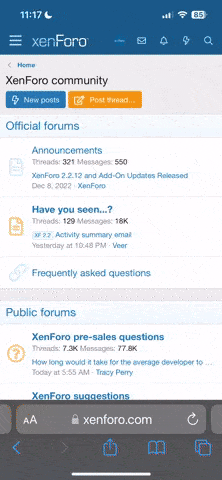You tried Steam, Gog, Reddit, and now ZV, but not the Loverslab forums for advice on their mods? Lmao
I would suggest asking Loverslab related questions on their
forum. You're just going to get memed on if you try to ask in a more general space, and people over there will be able to give you much more specific and detailed advice as they all have extensive modding experience.
I would highly advise (as will just about every guide) to use a mod manager, such as
Mod Organizer 2, which removes a lot of the hassle compared to manually installing mods and gives you more control via making profiles and making it easy to toggle mods. In most cases, mod managers are usually as simple as dragging and dropping whichever mod you want to install, and the mod manager handles the rest. It's worth nothing though that on some occasions a mod will need to be installed manually, but the vast majority of mods provide instructions on how to install them (and even then it's usually just as simple as dragging and dropping some files into the correct directories).
It's been a couple of years since I've tried to install any Loverslab mods so I don't really remember the exact installation process for everything, but generally speaking LL mods tend to be a bit more complicated than other mods because they have dependencies on things like script extenders, additional libraries and frameworks, other mods, etc. These mods change the game fairly significantly from a system perspective and often require more troubleshooting than smaller-scale mods. As an inexperienced modder you might not have a good time trying to install these especially if things start going wrong.
You may want to start by installing simpler mods and get used to the modding process before starting to install any LL stuff, if general guides are already confusing to you then you're probably not going to have a good time trying to get all of the LL mods to work correctly. I'd suggest starting with basics like the script extenders since a lot of mods need these as a base, F4SE for Fallout 4, SKSE for Skyrim.